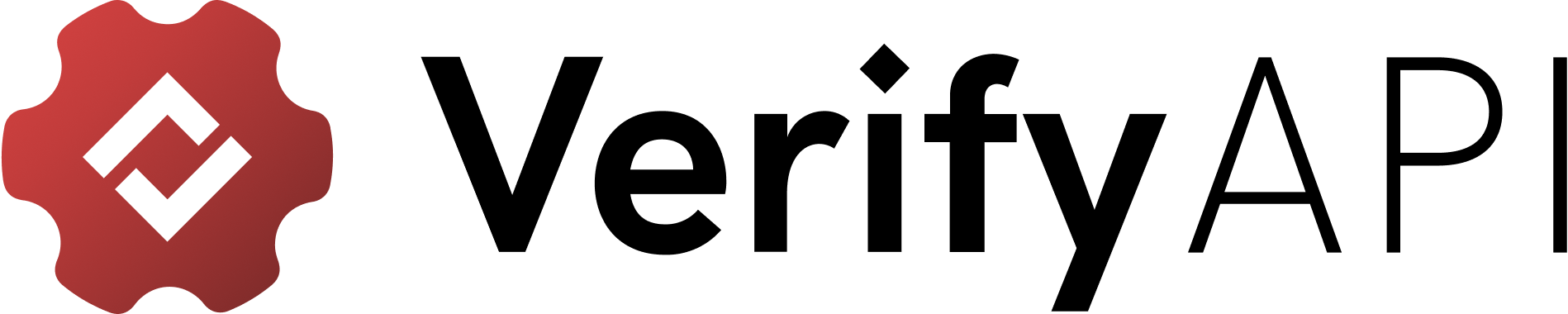Getting Started with VerifyAPI
This page will help you get started with VerifyAPI. You'll be up and running in no time!
Working with the API
To access the endpoints, you require two things that will be provided by GlobalVision: API Key and Org ID.
Both of these parameters are necessary whenever interacting with the API.
Flow of events
To use the API, the typical flow is as follows:
- Upload the files that will be inspected
- Submit a job for the desired inspection
- Poll for the results of the job
Step #1 may not be required if you're running an inspection for a file that has been previously uploaded.
Uploading files
The API needs access to the files used in the inspection. There are two ways of doing so:
- Uploading them via the Storage API
- Creating a resource so that the system can read from the custom location
Submit a job
A job can process one to N files, however, keep in mind that once you're retrieving the result of the job, you will need to handle pagination.
For details on how to submit a job, please refer to the corresponding documentation:
- Barcode & QR code inspection
- Spell check inspection
- Braille inspection
- Text Compare
- Graphics Compare
- OCR of a document
Poll for results
Once a job is submitted, you will get back a jobId which should be used to poll for the results.
For more details please refer to the documentation
Updated 4 months ago